1. Contact Details for The Finnish Food Authority
The Finnish Food Authority
P.O. Box 100
FI-00027 THE FINNISH FOOD AUTHORITY
Visiting address:
Alvar Aallon katu 5, 60101 Seinäjoki
Tel. +358 29 530 0400(switchboard)
firstname.lastname(at)ruokavirasto.fi
Customer registration and import and export licences:
The Finnish Food Authority, The Market Department
E-mail: tuovi(at)ruokavirasto.fi
2. General
Recommended browsers for reading this Guide are Google Chrome and Mozilla Firefox. Click on the arrows at the bottom of the page to browse the Guide. To return to the Contents page, click the Contents button in the bottom left-hand corner. Click on any heading on the Contents page to go directly to that section. Click on any image to magnify it. A link to the printable PDF version of the Guide may be found in the section ‘Publication details’ at the end.
You can enter the electronic licence service with your own username and password.
This user manual contains instructions for applying for licences electronically. Benefits of using the webservice include:
- Saving applications as application templates speeds up the application process
- The number of paper copies is reduced when licence applications need not to be posted or brought to the Finnish Food Authority
- It is easier to follow-up securities accounts
- It is easier to follow-up different stages of the licence application process
- The number of errors and risks is reduced in comparison to sending a fax, for example
- To ease up the clearance process, customer can make reservations to the licence in the electronic service.
- A link to the electronic service can also be found at our website www.ruokavirasto.fi/agrim, where you choose Digital services -> Export and import licences.
3. Applying for electronic creditentials and deactication of usernames
A precondition for applying for electronic credentials is that the company must have registered as a customer with the Market Department in the Import or Export function and that it has received individualized 8-digit registration number. In order to obtain the necessary credentials the company must also return a Registration form in the electronic import and export licence service to the Market Department.
Please take notice that from 6.11.2016 due to changes in EU legislation every company applying for import or export licences must have an EORI-number granted by the Customs. For more information about the EORI-number in the Customs website: http://tulli.fi/en/e-services/search-and-query-services/eori.
Instructions for registering as a customer and registering as a electronic licence service user can be found from our website https://www.ruokavirasto.fi/en/companies/import-and-export/import/agrim-import-licences/ and from our application guide. For customer registration you need to fill in the form No. 561000 and for electronic service credentials you need the form No. 561027. You can find the application forms from our website: https://www.ruokavirasto.fi/en/companies/import-and-export/import/agrim-import-licences/You can send the signed registration forms to us scanned via email to tuovi(at)ruokavirasto.fi.
Username, password and key code list will be sent to you by e-mail.
Deactivation of usernames
If the contact person changes in a company, the Finnish Food Authority may deactivate the old user's access rights. It requires that the user himself/herself or a company representative with the right to sign informs the matter in a free-form e-mail to the Finnish Food Authority at tuovi(at)ruokavirasto.fi. For the new contact person, user rights are applied for using the above-mentioned form no. 561027.
4. Signing in to the service
Fill in your username and password and click Continue.
If you have forgotten your password click on Forgot password?
5. A forgotten password
By entering the username registered for the service and e-mail address linked to the username, the system resets the password. A new password together with a link for activating it will be sent to you by e-mail.
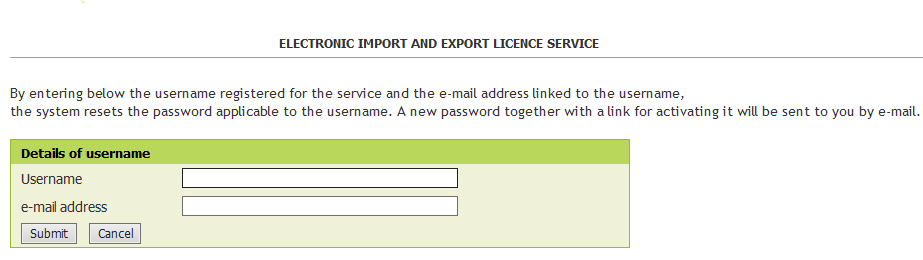
6. Key code
Following signing in, a display opens up in to which a changing key code is entered; the key code can be found on the key code list sent to you by e-mail. Once you have entered the key code, click Sign in.
When the key code list expires, a new key code list is sent to the user by e-mail.
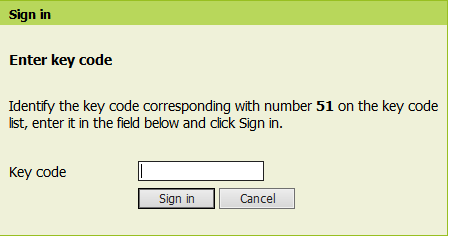
7. Home page
Following the two-stage signing in you have entered the home page of the service where you can choose from different functions given in the main menu. By clicking the main menu options you can check your
securities status, submit an application for licence, or make a template for application. In addition to these functions you can also follow-up processing stages of previously submitted applications and within certain limits cancel them. You can also make reservations to your licences and return them to the Finnish Food Authority. From Personal information -function you can check your personal information and change your password. On the home page you can also see current issues.
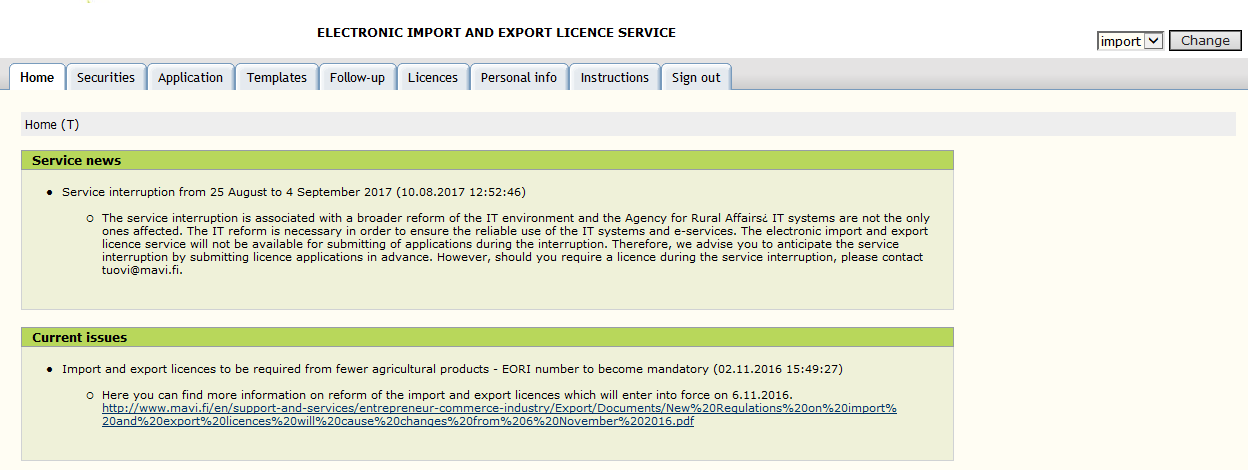
8. Personal info
When entering the service for the first time, please check the Active product group for which you will apply licences. From Personal information you can also check company details and change password.
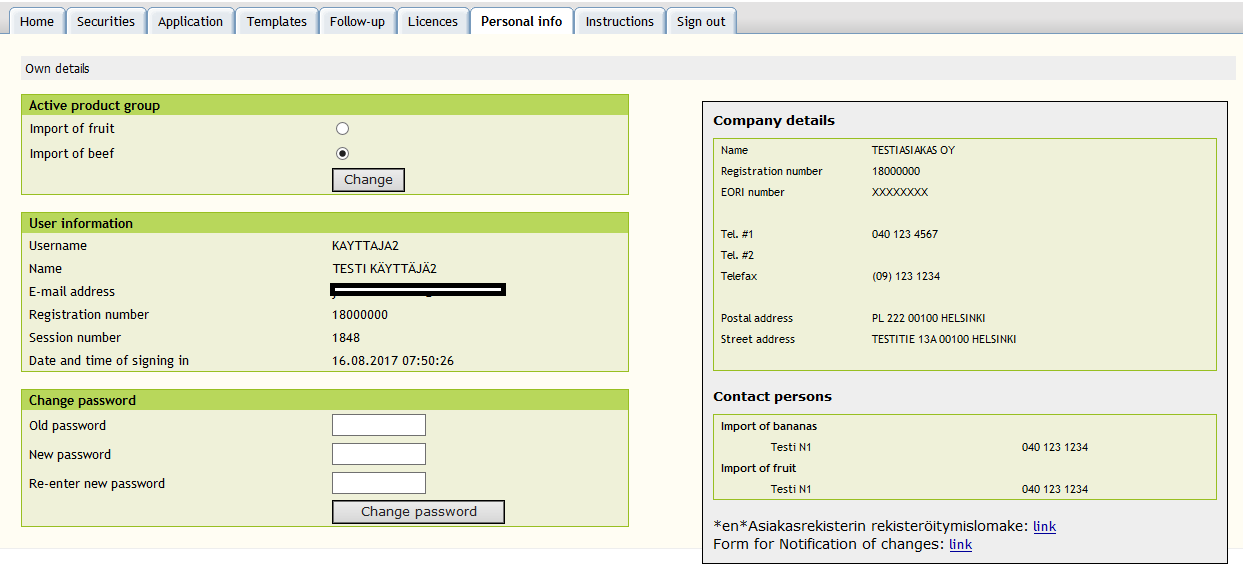
9. Securities status
In the Securities section you can follow up valid securities.
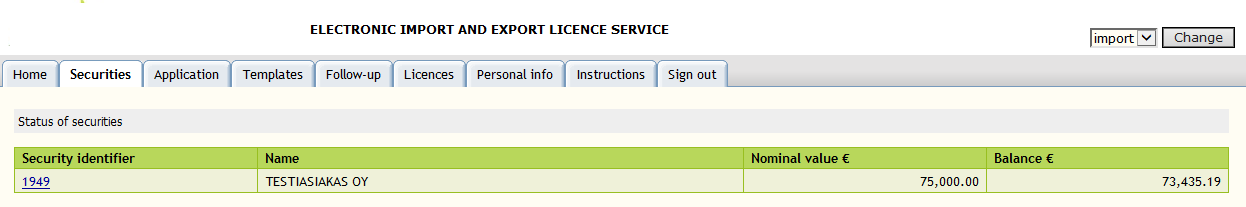
By choosing Security identifier you get to the screen where you can define the period of time during which you want to follow up securities.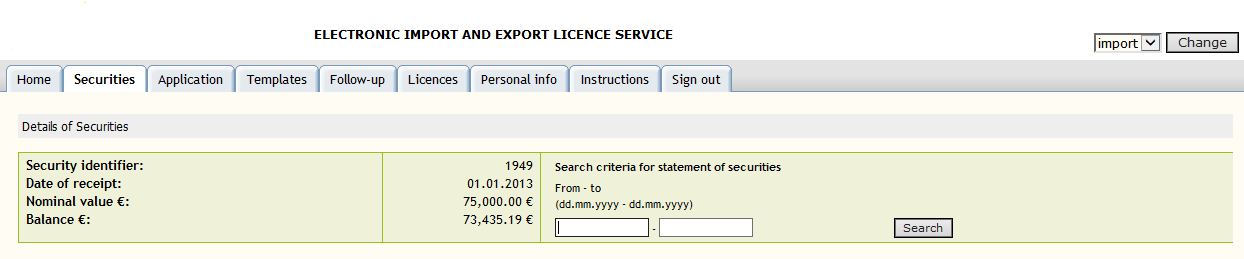
10. Instructions for providing a security
When applying for a licence or support or submitting a tender requires that a security is lodged, the approved forms of security are a cash deposit and a security pledge provided by a guarantor approved by the Finnish Food Authority. A cash deposit is to be paid to the following bank account of the Finnish Food Authority:
FI72 1804 3000 0162 38
NDEAFIHH
(reference: security)
or
FI82 8129 9710 0128 73
DABAFIHH
(reference: security)
The old bank account number (FI04 5000 0121 5047 80) can be used until February 26, 2021.
A security pledge shall be of a predetermined form and the customer negotiates the security pledge with his or her own financial institution. A sample of the security pledge is available on request by e-mail from the Finnish Food Authority (oili.hassinen@ruokavirasto.fi). A signed bank guarantee pledge shall be sent to the Finnish Food Authority to:
Finnish Food Authority
P.O. Box 100 (Alvar Aallon katu 5)
00027 FINNISH FOOD AUTHORITY, Finland
In urgent cases a receipt of the cash deposit or the signed bank guarantee pledge can be sent first by e-mail (to oili.hassinen@ruokavirasto.fi). A statement of the account will be sent to the customer. No interest shall be paid on a cash deposit. The customer pays for any expense incurred in connection with the bank guarantee.
The Finnish Food Authority decides on the release of an assigned security or forfeits it in accordance with requirements laid down by EU legislation on the organization of markets.
In case the customer has pledged a cash guarantee, the sum to be forfeited shall be deducted from this security. If the customer has provided a bank guarantee as a security, the Finnish Food Authority shall invoice the customer for the sum to be forfeited.
Customers who want to have the released security paid back into their bank account must submit a request in writing to Financial Management at the Finnish Food Authority (e-mail to oili.hassinen(at)ruokavirasto.fi or tuovi(at)ruokavirasto.fi). The request may be freeform but it must be dated and signed, and it must specify the security number, the amount of the securityand the number of the bank account where the security is returned.
11. Import licence application
You can submit a licence application by choosing either “Application” or “Templates” from the menu.
The following points need to be filled in:
Import licence application
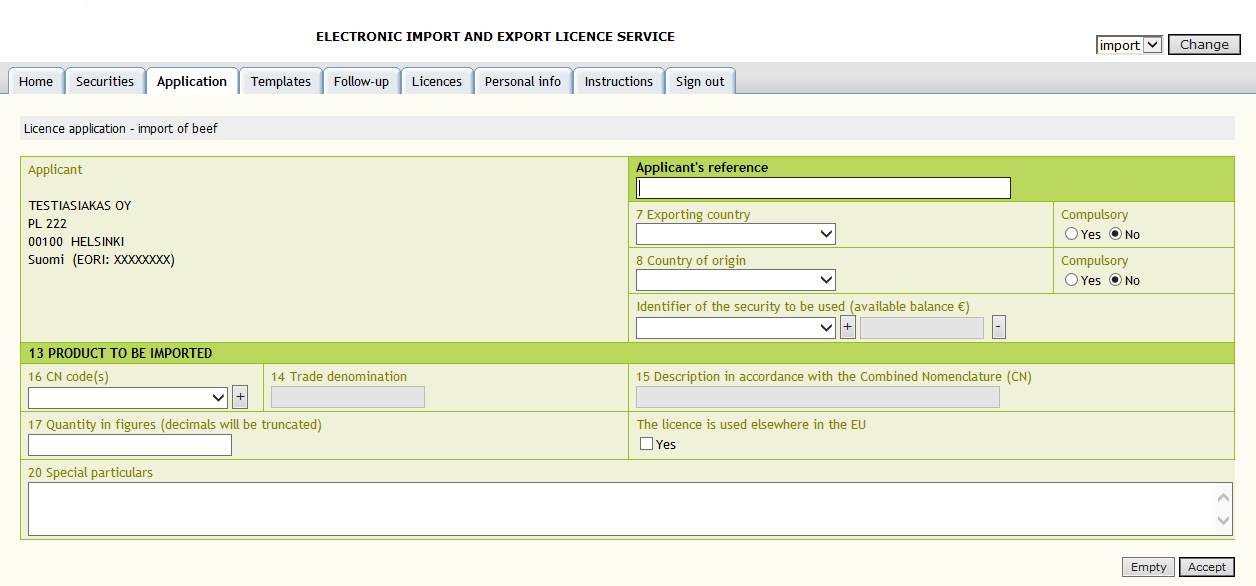
- Choose the name of the company to be represented from the list when applying for a licence for another company
- Applicant's reference can be left empty or you can fill in a reference of your own
- 7 Exporting country - choose the exporting country
- 8 Country of origin - choose the country of origin
- The identifier for the security used is chosen from the options listed, following which the security chosen will be transferred for use in connection with the licence by the +- function.
- 16 CN -code -choose the right CN-code. 14 Trade denomination and 15 Description in accordance with the Combined Nomenclature (CN) comes automatically from the system or if necessary they are filled in By the Finnish Food Authority . Please contact the Finnish Food Authority if the relevant CN-code is not found from the list.
- Quantity in figures -write the quantity your importing in kilograms or in hectolitres.
- The licence is used elsewhere in the EU, choose Yes when the licence is used outside Finland and you need a paper licence.
- Special notes are added in section 20 possible additional information, e.g. a quota number for which the application is made
- In the end choose Accept
- In the section “Checking submitted data“ you may check the application information once more before saving it or edit the information. After this click “Save application”.
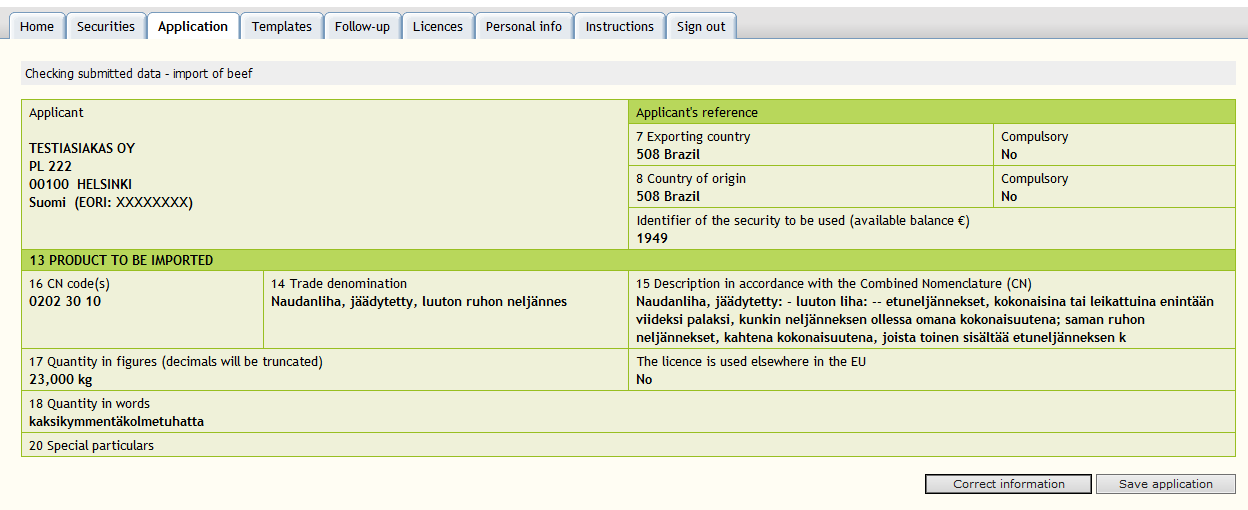
- "Application saved" -section you have to register unconfirmed application so that it can be processed in the Finnish Food Authority.
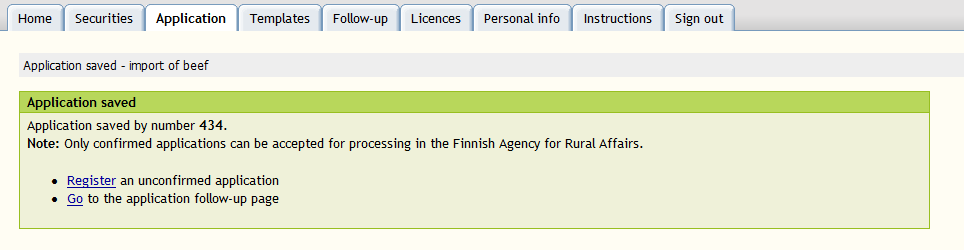
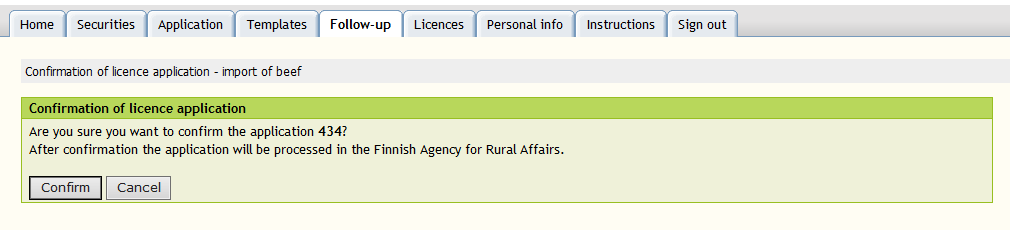
-
"Confirmation of licence application" -chooce Confirm if you want to confirm the application. After this you will automatically transfer to Follow up section and there's an info that says your application has nor been confirmed and received by authorities.
12. Export licence application
You can submit a licence application by choosing either “Application” or “Templates” from the menu. Make sure that you have "export" chosen in the right corner of the service before you start with the application.
The following points need to be filled in:
Export licence application
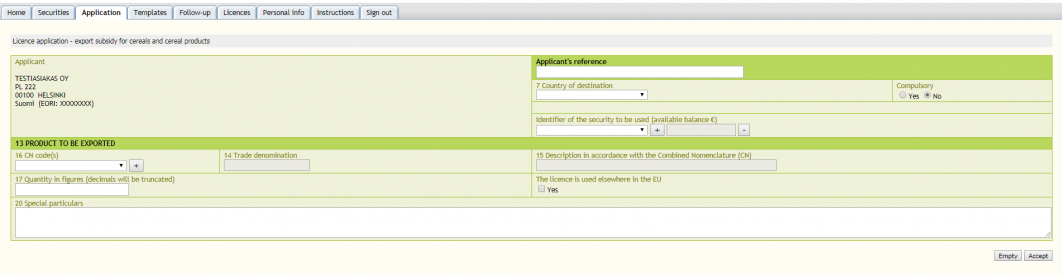
- Choose the name of the company to be represented from the list when applying for a licence for another company
- Applicant's reference can be left empty or you can choose a reference of your own
- 7 Country of destination - choose the country of destination
- 8 Advanced fixing requested and 9 tendering requested - choose No
- The identifier for the security to be used is chosen from options listed, following which the chosen security/securities is/are transferred for use in connection with the licence with the +- function
- 16 The CN code is chosen from the list; it is possible to choose more than one CN codes with the +- function.
- 14 Trade denomination and 15 Description in accordance with the Combined Nomenclature (CN) comes automatically from the system or they will be filled in by the Finnish Food Authority
- 17 Fill in the quantity in kilograms
- The Licence is used elsewhere in the EU - choose yes if the licence is used outside Finland and you need a paper licence.
- 20 Special particulars you can fill in additional information e.g. a quota number for which the application is made
- Accept
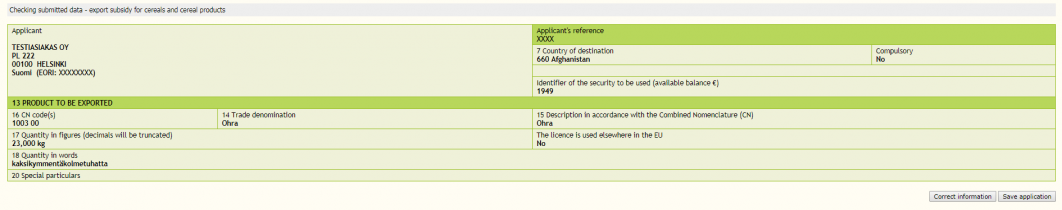
- In the section “Checking submitted data“ you may check the application information once more before saving it or edit the information. After this click “Save application”.
”Application saved” -section you have to register unconfirmed application so that it can be processed in the Finnish Food Authority.
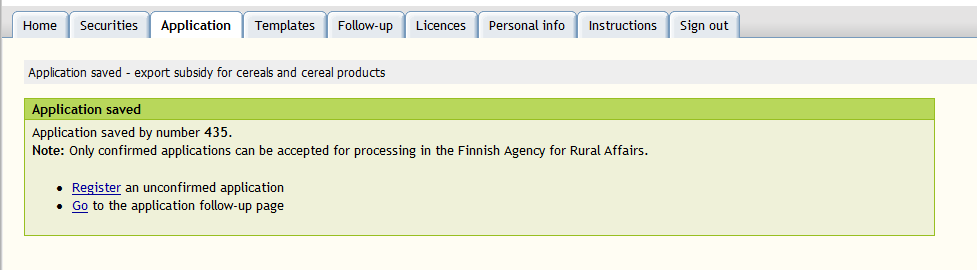
- ”Confirmation of licence application” -choose Confirm if you want to confirm the application. After this you will automatically transfer to Follow up section and there’s an info that says your application has nor been confirmed and received by authorities.
13. Templates
On the Templates screen you may save a new application template or choose a template already saved, which you may copy as a new application or edit it.

14. Follow-up
The unconfirmed applications appear on the follow-up screen; you may confirm, edit delete them, In addition to this you may follow up the status of saved confirmed applications. By clicking the ID-number you can see more information about the application. You cannot edit the application after you have confirmed it. You can cancel the confirmed application during the day you completed the application until 14 o'clock.
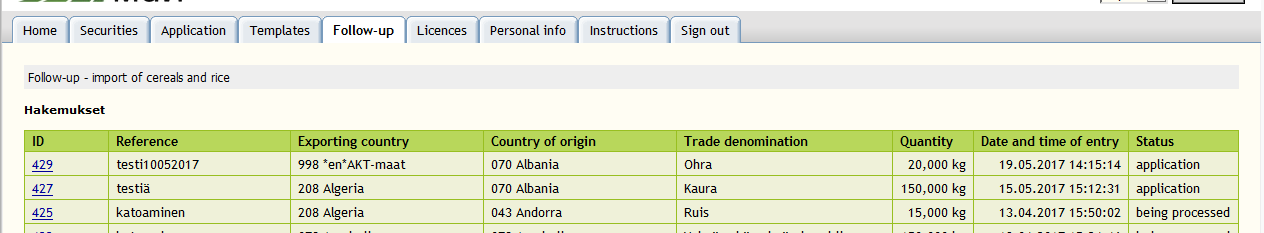
15. Licences
Through the Licences section you may examine the status and capacity of the licence. By choosing the number of the licence, a screen opens up on which you can see the reservations and confirmations made.
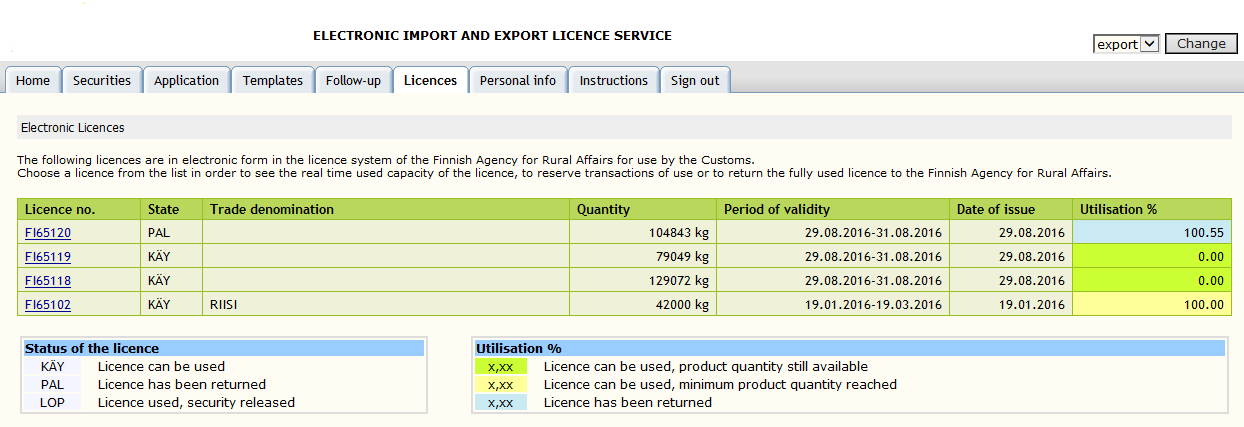
Before clearance you have to make a reservation to the licence. Fill in the section Add reservation. You can choose the entry reference by yourself. Reservation date comes automaticly from the system and it is the present date. Quantity to be reserved is the quantity you're importing/exporting. It is possible to make multiple reservations on a licence. You can also edit the quantity or delete the reservation until Customs make the confirmation of transaction. Notify the Reservation ID after the licence number to on the customs declaration.
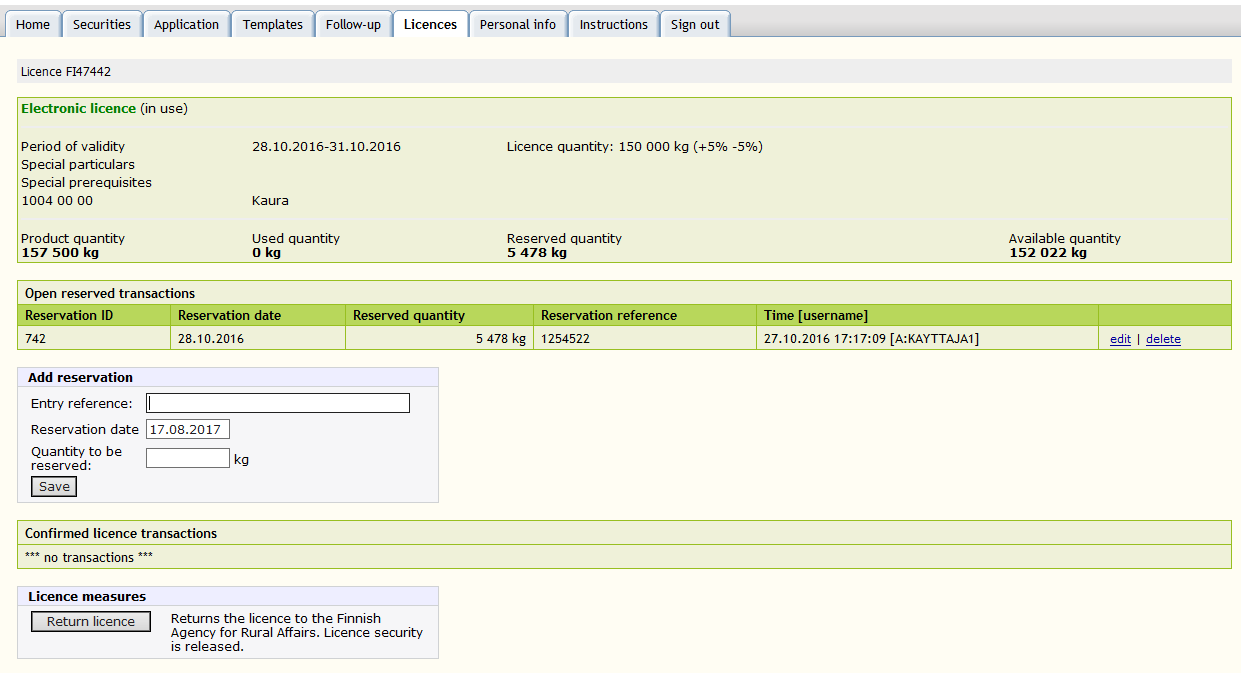
The reservations you add will be seen under ”Open reserved transactions”. When the Customs have confirmed the transaction it will transfer under ”Confirmed licence transactions”
At the bottom of the screen there is a button from which a used licence is returned to the Finnish Food Authority. Also unused licences have to be returned to the Finnish Food Authority. Import licences have to be returned to the Finnish Food Authority within 60 days from the last day of valitidy. Export licences have to be returned within 180 days after the last day of validity. Notice that tariff quota licences may have different time limits for returning the licence. Once the licence is returned the Finnish Food Authority will release the security. Do not return the licence before the Customs have confirmed the licence transactions. Otherwise the licence transactions do not update to the system and the licence returns to the Finnish Food Authority unused.
Transferring the licence to another customer; there is a letter S at the end of the licence number FI576542[S]. The marking shows only with the customer to whom the licence has been transferred to. You can ask for a transfer by e-mail at tuovi(at)ruokavirasto.fi.
16. Forms
All the forms you need are found from our website: https://www.ruokavirasto.fi/en/companies/import-and-export/import/agrim-import-licences/
EORI-number is to be applied from the customs with EORI application from.
17. Data protection
Data protection is at a centre stage in the operation of the Finnish Food Authority. The Finnish Food Authority takes always into account the requirements of data protection and data security when disclosing and processing data. The Finnish Food Authority does not disclose personal data to third parties without separate data permission. The data permission is applied from the Finnish Food Authority , which investigates carefully the circumstances of the use, protection and data security of the data from the assignee of the data.
What is your data used for?
The Finnish Food Authority can disclose your data to outsiders only if the statutory conditions for disclosing of data exist. Your data is not disclosed to marketing purposes and guidance. However, you cannot prevent data being disclosed to taking care of official duties and scientific research.
Further information
More information about personal data processing can be found in the internet in the address https://www.ruokavirasto.fi/en/about-us/services/data-protection/
18. Publication details
Pictures: Electronic import and export licence service test environment.
Publisher: The Finnish Food Authority
